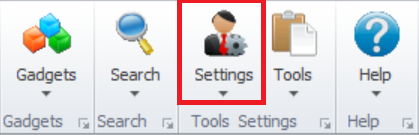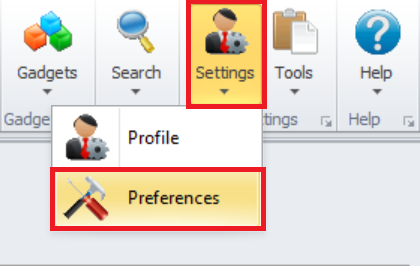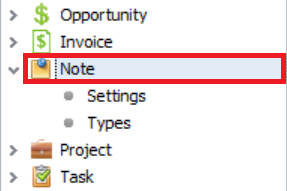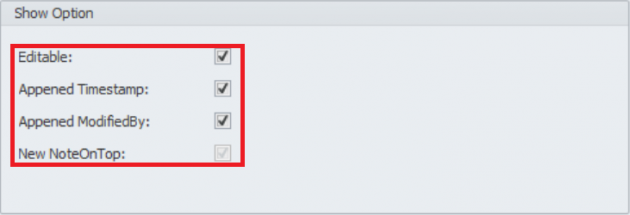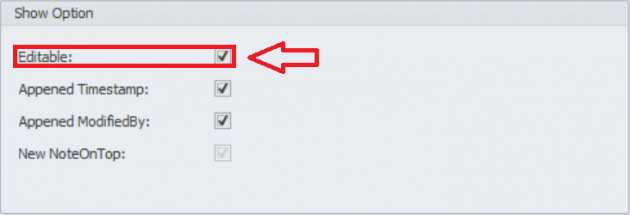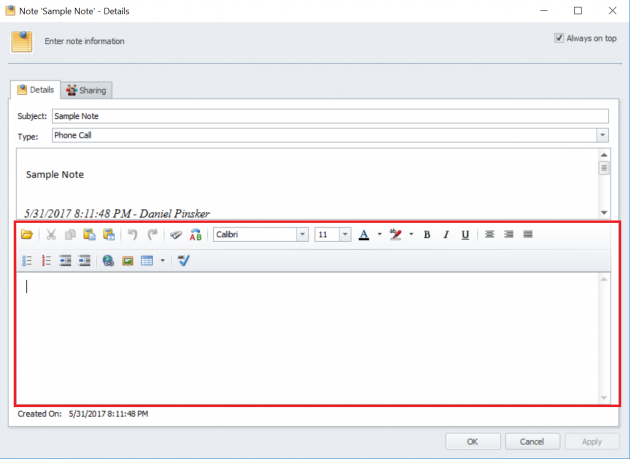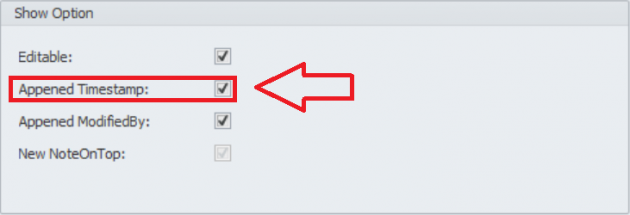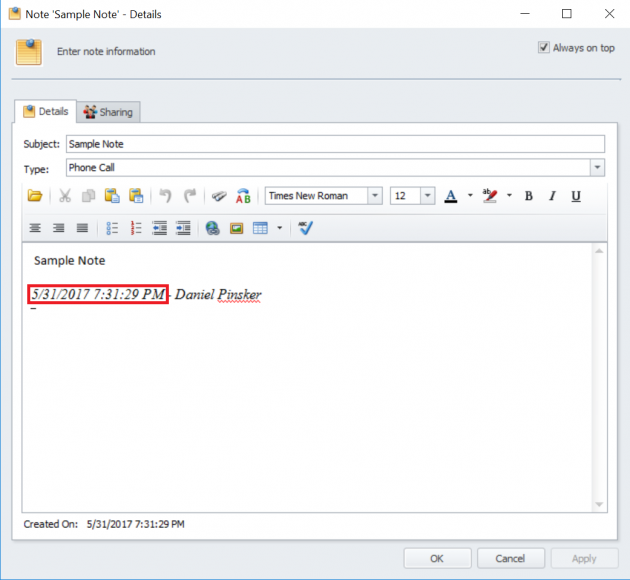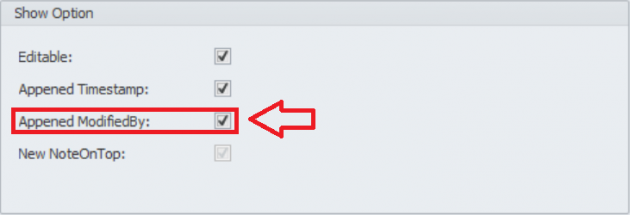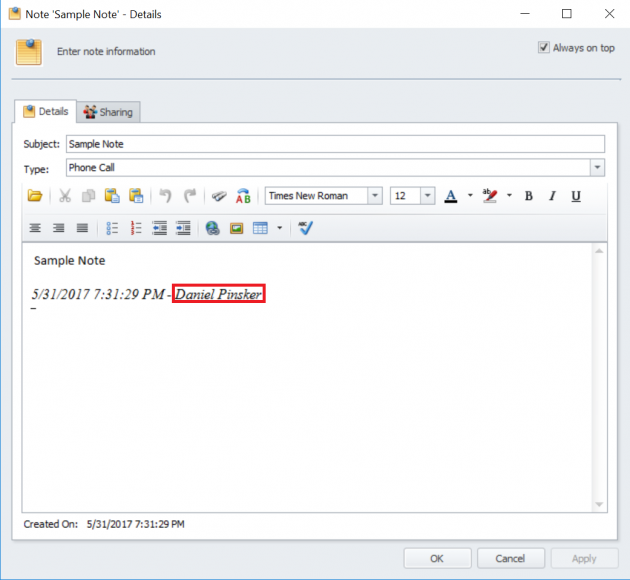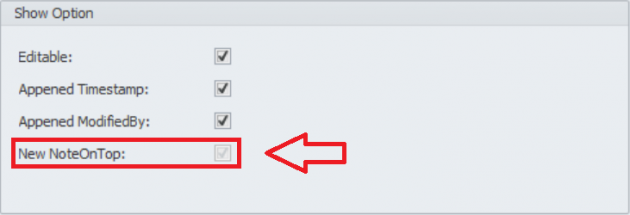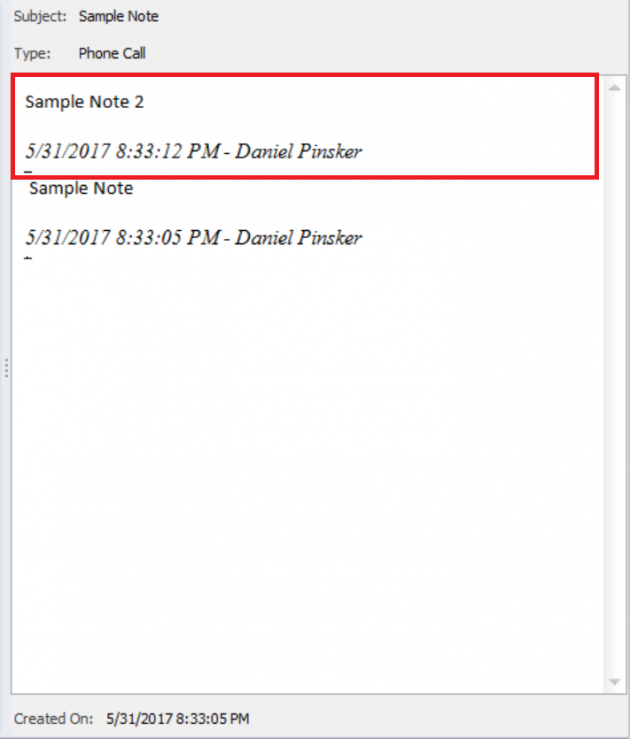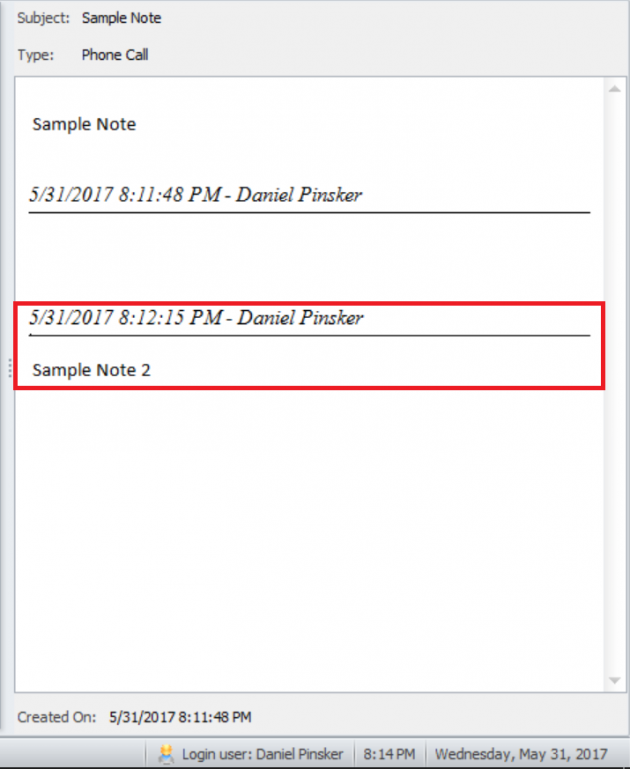Note Settings
InfoFlo has introduced a new feature which allows the user to control the appearance of Notes within InfoFlo
In order to adjust these settings follow the steps below:
1) Select Settings
2) Select Preferences
3) Select Note
You will see 4 check boxes that control individual parts of the Note
1) ” Editable: ”
This function allows the user to edit notes once they have been created
If the function is disabled, the user can only add new information which, by default, will be placed at the bottom of the note
2) ” Append Timestamp: ”
This function will automatically include a time stamp in each note that you create
3) ” Append ModifiedBy: ”
This function will automatically include the name of the creator of the note
4) ” New NoteOnTop: ”
This function can only be enabled/disabled if the ” Editable: ” function is disabled
This function will place additions to the note at the very beginning of the note
It will look like this:
Instead of this (default) :